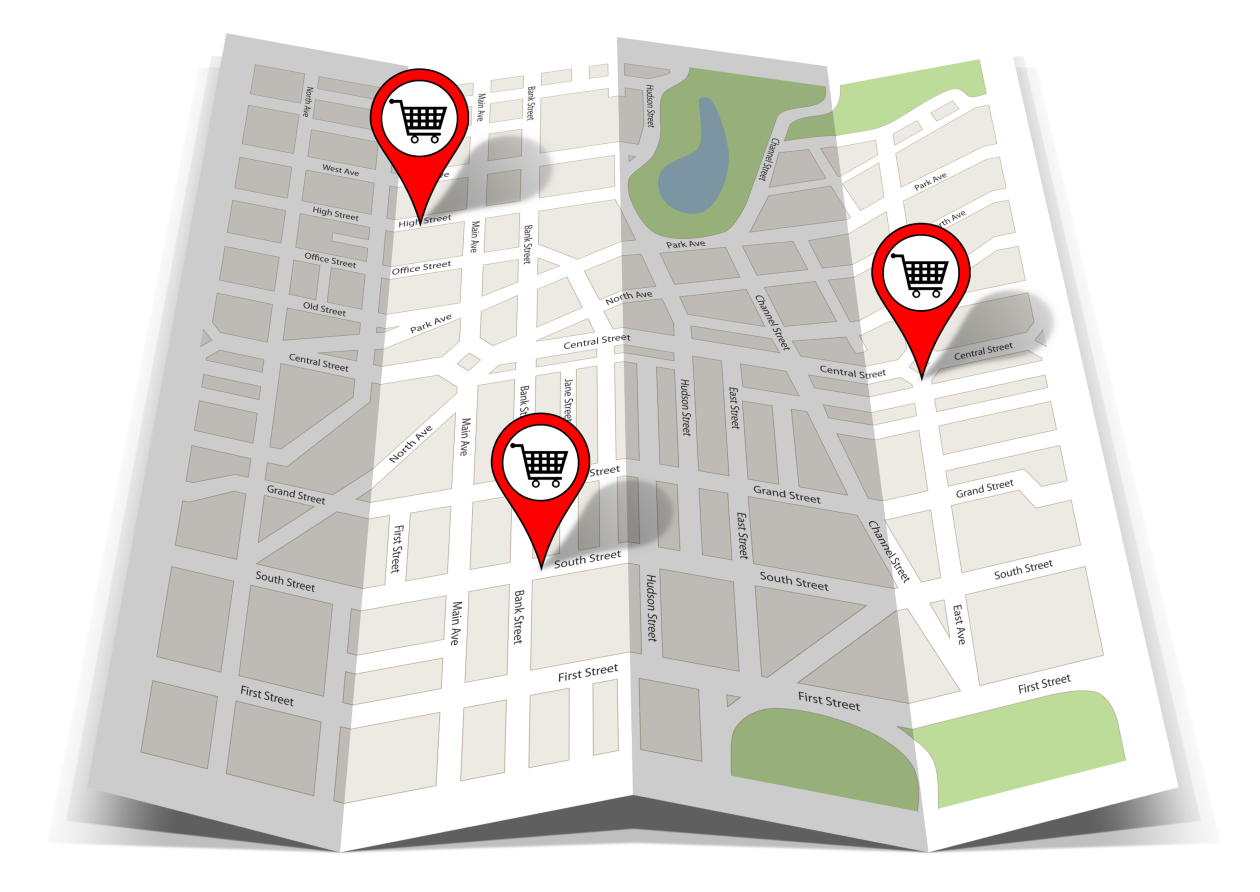
Geotag photos, images easily
Did you know that if you geotag your image, more customers find you on Google My Business. Easily tag and manage your photos with precise location data.
Try it freeUpload your photos
Drag and drop your images or select them from your device.
Find a Location 📍
Choose the location you want to tag your photos with.
Add info and download tagged photos 📝⬇️
Add any additional information and download your geotagged photos.
Easy steps
Follow these easy steps to geotag your photos 🗺️📸
Geotagging your photos with Geotag Photos, Images Online is a breeze! Just follow these three simple steps and transform your photo collection in no time.
Try it nowFAQ
Frequently asked questions
To geotag a photo, navigate the editor, select your desired location on the map then browse your photos, add document name, description then press write data. Now your photo are geotagged.
For performance optimization, for users who do not login we store your images for a brief period, typically up to one day. For authenticated users, you choose to delete or keep your photos.
You can geotag images in common formats such as JPG, JPEG, PNG, BMP...
Geotagging images for Google My Business can greatly enhance your visibility. Optimized and geotagged photos can help your business stand out, improving local search results and attracting more customers.
Yes, you have the freedom to cancel your subscription whenever you wish.
Absolutely! Geotagging can significantly enhance your website’s SEO, particularly on platforms like WordPress. By using geotagged images with relevant file names, ALT text, and meta descriptions, your site’s images are more likely to rank higher in Google Image search results.
You can download your photo directly by clicking the download icon on the image.
Yes, our tool allows you to add or modify the location of a photo. For instance, if you have a photo taken in Paris but want to tag it as if it was taken in Lyon, you can easily make that change.
Images often contain metadata fields for location, which might be empty or incorrect. Our tool updates these fields with the correct location data, allowing you to specify or change the location associated with your images.
Geotagging can be beneficial for a wide range of businesses including fitness centers, florists, medical practices, restaurants, barbershops, and electrical services, among others.